From the Home Screen choose Apps.
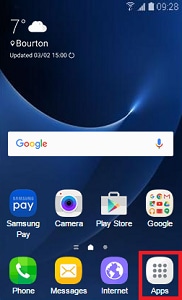
2. Choose Settings.

3. Choose Accounts.
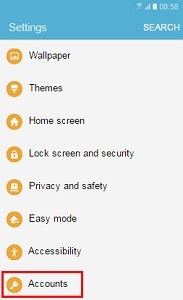
4. Choose Add account.
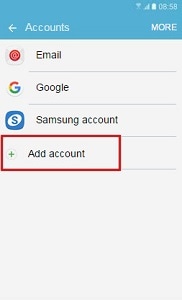
5. Choose Email.
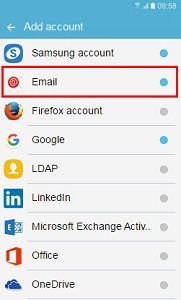
6. Enter your email address and password, then tap NEXT
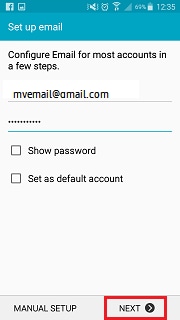
Note: if you are having trouble connecting, you may need to use the Manual Setup option. See Manual Setup at the bottom of this article for more information.
7. Confirm your preferences with regards notifications and settings. The options will be slightly different depending on whether you are setting up a Hotmail or Gmail account.
You can choose how often to sync (check for email) or whether you are notified onscreen when you have a new email here amongst others.
Once you are happy with your settings, tap NEXT
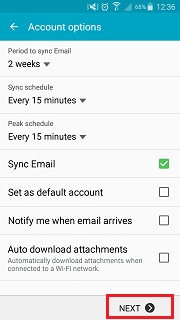
Your email account should now be set up and ready to access from the email app.
Manual Setup
If you are having difficulty setting up, you may wish to try setting up manually. Follow the steps above to Step six, then choose Manual Set up.

Choose either POP3 or IMAP. See below the image for the appropriate configuration details for both Gmail and Hotmail

Configuration details for Hotmail.com
Type: Web & POP3
email format username@live.com
Username format: Full email address
Incoming mailserver: pop3.live.com
Outgoing mailserver: smtp.live.com
email format username@live.com
Username format: Full email address
Incoming mailserver: pop3.live.com
Outgoing mailserver: smtp.live.com
Configuration details for Google Gmail:
Type: Web & POP3
email format: username@gmail.com
Username format: Full email address
Incoming mailserver: pop.gmail.com
Outgoing mailserver: smtp.gmail.com
SMTP port: 465
TLS/SSL required: Yes
email format: username@gmail.com
Username format: Full email address
Incoming mailserver: pop.gmail.com
Outgoing mailserver: smtp.gmail.com
SMTP port: 465
TLS/SSL required: Yes
Still having trouble?
This may be down to your security settings in your Gmail or Hotmail account. We recommend logging into your email from your usual access point to check your settings. If you are still unable to connect, click the links above to get support from Gmail or Hotmail on the right settings for your account when accessing email from different devices.
Other Top Content:
How do I get the Facebook Messenger app on my Samsung Galaxy device?
Không có nhận xét nào:
Đăng nhận xét