Hotmail Account Temporarily Blocked. - Why?
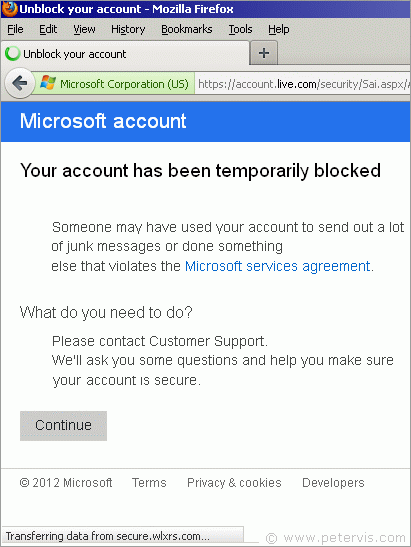
"Your account has been temporarily blocked" is a message you get after a successful login to your MSN Hotmail account. This article might help anyone who received this message. Suddenly losing access to your account especially when you are expecting important email messages, or realising that the contacts stored in the account may be lost forever, can be harrowing.
However now that you have managed to find this page, relax, because you are with a professional. If the advice helps to recover your account, then feel free to donate some money to my charity using the link below.
The word to focus on is "temporarily", which implies that eventually you will get access to it. They just do not mention exactly when. This is because if they were to say exactly when, then the people who used your account for spamming might be ready to hijack the account again.
The first part of the message does say that someone may have used your account to send out spam or done something else that violates the Microsoft services agreement. In this part of the message, Microsoft is giving you the benefit of the doubt that someone else may have done something, and that blocking the account is a precautionary safety measure.
The next part of the message indicates what you need to do, which is to contact customer support. They will ask you some questions and help you make sure your account is secure.
This is the confusing part because the details for customer support are not on the same page. However, customer support is easily available and is the same as the general support shown on the main Microsoft site. The following sections of this article will look into ways for communicating with Microsoft Support.
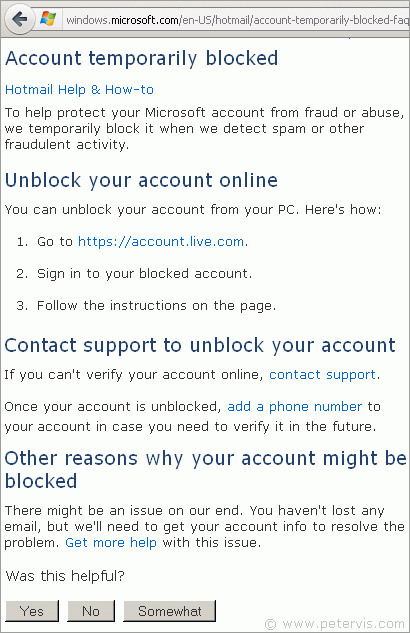
When you press the "Continue" button, a screen shown above presents itself. In this section, they tell you why they had to block the account.
"To help protect your Microsoft account from fraud or abuse, we temporarily block it when we detect spam or fraudulent activity"
Strangely, if you follow the first three options you will end up going in circles. Clicking on the "https://account.live.com" link takes you to your normal login page. You login to your blocked account, which brings you to the first page as shown above and you are back to square one again...
After going in circles a few times, you probably realise that you can come back to this point any time, so it is best to bookmark this page, reboot your computer, and run your anti-virus program to perform a thorough scan of the whole system. Make sure your anti-virus is up to date with the latest virus definitions.
As a precautionary measure run a malware scanner and see if it is able to detect any kind of malware on your system. Chances are it will not find any malware. Then to be extra sure run the "Microsoft Security Essentials", and chances are that it will not find any malware either, nevertheless you at least have a peace of mind that your system is clean.
Check your firewall and make sure that it is active and operating correctly. Make sure it has all the latest updates. Chances are that it will be working fine.
If you find that your firewall is working correctly, your system is completely clean without any malware or virus, and you never login through any other public computers apart from your personal one from home, then the following message might make sense.
Other Reasons
"Other reasons why your account might be blocked. There might be an issue on our end. You haven't lost any email, but we'll need to get your account info to resolve the problem. Get more help with this issue."
Unfortunately, using the "Get more help with this issue" link will not be of much help either. Instead, use the "Contact Support" link which presents another page that gives you account recovery options. This is an automated account recovery procedure where you type in your email address that you are trying to recover and the automated system sends you a reset code. The reset code is sent to your official account recovery email address or phone number. You then enter that code on the same page in a small text box, which leads to the password reset page. On the password reset page, you enter a new password and that is it you are done!
You then go back to your normal MSN Hotmail login page and login with the new password and you get the same page as before! Your account has been temporarily blocked...
Không có nhận xét nào:
Đăng nhận xét